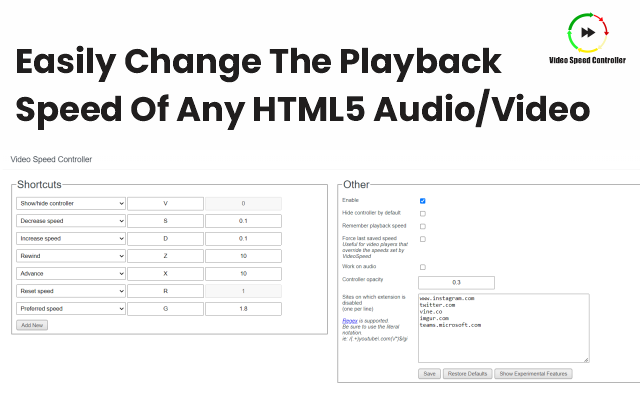Easily Change The Playback Speed Of Any HTML5 Audio/Video Using Video Speed Controller Extension
The Video Speed Controller Firefox extension provides shortcuts to Speed Up, Advance, Slow Down, and Rewind HTML5 content. Its versatility extends to APIs that enhance playback speed, coupled with fixes for functionalities like hiding or limiting. Indulge in more comfortable streaming with the Video Speed Controller Extension. It is ideal for music videos and shows and allows personalized video playback speed tailored to your preferences for a delightful viewing experience.
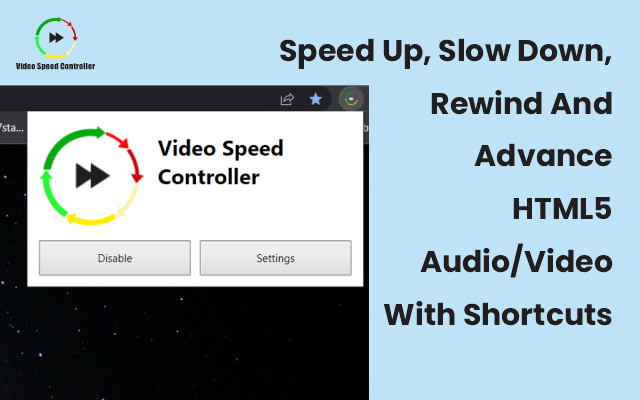
Installing Video Speeder Controller Extension
Anyone can use this extension to properly sync to their streaming speed, whether they are young or old. Additionally, installation and utilization of the extension are both simple, and you may accomplish them by following the instructions below.